 I’ve recently started a series of podcasts, Conversations with Authors, and it’s been quite a steep learning curve! About ten years ago I took a degree in media technology and production, and audio production is one of the areas I majored in. However, I haven’t done a great deal with it since, and of course podcasts didn’t even exist back in 2003 anyway.
I’ve recently started a series of podcasts, Conversations with Authors, and it’s been quite a steep learning curve! About ten years ago I took a degree in media technology and production, and audio production is one of the areas I majored in. However, I haven’t done a great deal with it since, and of course podcasts didn’t even exist back in 2003 anyway.
So I turned to the internet, and to friends, to ask for advice on how to create my podcasts. There are lots of ways you can do it, but here are my recommendations for 6 tools for creating podcasts.
Skype
My podcast victims volunteers are located all over the country and travelling to interview them face to face just isn’t an option. Instead I have been doing the interviews over Skype. So long as they have an account the call is free, and the quality is pretty good (though obviously just as dependent on the quality of their broadband connection and microphone/headset as mine). However, I wasn’t sure how to record the calls, but then I came across …
Callnote
Callnote Premium is a piece of software that lets you record Skype audio and video calls at the touch of a button. In fact, you can even choose to have all Skype calls recorded automatically, if you think you might forget to hit the record button! You can also choose to have a message displayed that tells the other person you’re recording the call. OK you could turn that off, but that would be sneaky …. When you finish the call it is saved as an MP3 and is available to listen to immediately. I can see this being useful for all sorts of things beyond creating podcasts, such as recording coaching calls, client calls, meetings etc. Callnote Premium is free to use, and I’d definitely recommend it. There is also a paid-for version that lets you edit recordings, among other things, but I prefer to use …
Audacity
When I did my degree I used Cool Edit Pro, which was fabulous for creating multi-track audio productions. The software company was bought out by Adobe a few years ago and the program is now rebranded as Adobe Audition and is available for a monthly subscription fee. However, I came across a great alternative, Audacity, which is open source software and completely free to use. It is feature-rich and not the most straightforward program to use, but with a little time and effort you can combine voice and music to good effect. You can save your tracks as projects to work on later or to create a template of your podcast, with the music and intro in place, so you only need to drop in the actual content each time. Then you export the file as an MP3 ….. but how do you get it onto a platform where people can listen to it as a podcast? That’s where this next tool comes in handy …
Audioboo
I first came across Audioboo as an iPhone app. You can record any audio, upload it to the Audioboo website and share it with your social media networks. Cool! But Audioboo actually takes audio much further than that. With a premium account (£6.99 per month, or £60 a year) you can link your Audioboo stream with iTunes, which effectively means you can publish your podcasts on both Audioboo and iTunes in one easy step. The website is very simple to use and if you do have any problems, their customer service is good too. The only thing is, how do you go about creating a lovely “cover” for your podcast? Time to visit:
Fiverr.com
I am a big fan of fiverr.com, where clever people all over the world will do things for you – make videos, design logos, write articles – for just $5 a time. I came across Roy Garcia (creativepro180) who created some lovely cover artwork and sent it to me in less than 24 hours. Well worth a few quid!
So I have my podcast audio, I have my cover artwork and I’ve uploaded it to Audioboo – and it’s live on iTunes too. But I also wanted to have the transcription of the audio, so I could post it on my blog and, potentially, turn all the interviews into a book one day. I could go back to fiverr.com (annoula is fab at doing them) but sometimes I want to get it done quickly, so I found another great tool that’s perfect for the job …
Transcribe
Transcribe is a tool that combines audio controls with a text box so you can type and fast forward/pause/rewind/speed up/speed down the audio all from one screen, and without taking your fingers off the keyboard. It took me a little while to get used to the controls and to set the audio at my typing speed, but once that was done it was easy to listen and type, going back and forth to catch bits I’d missed. Excellent tool, and again I can think of many uses for it. Transcribe offers a free 7 day trial and after that it’s $20 a year – definitely worth investing in.
One more thing … several people have asked me where I found the music for my podcast intro and outro. I bought an MP3 on a site called Instant Music Now … think it cost around $20. There’s loads of music on there in every style imaginable – the biggest challenge is choosing the right one! A word of warning though – the snippet you hear for free isn’t necessarily included in the 30 or 60 second sample you can purchase, so I’d recommend you buy the full song to ensure you get the bit you want.
So there you go, there are the 6 tools for creating podcasts that I use. I would love to hear what you think of any of these tools, or if you have other suggestions. Please do leave me a comment!

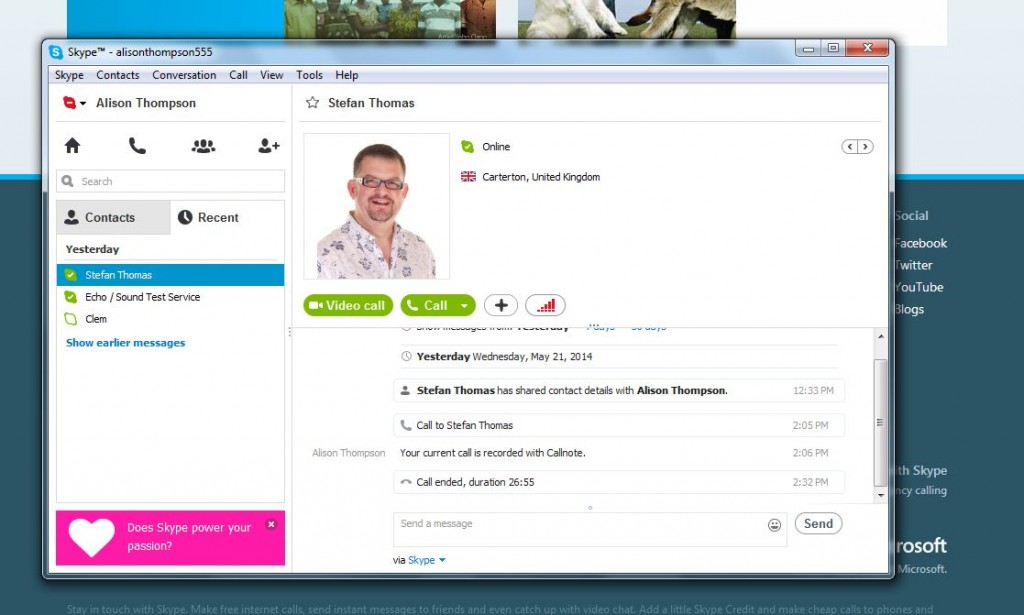
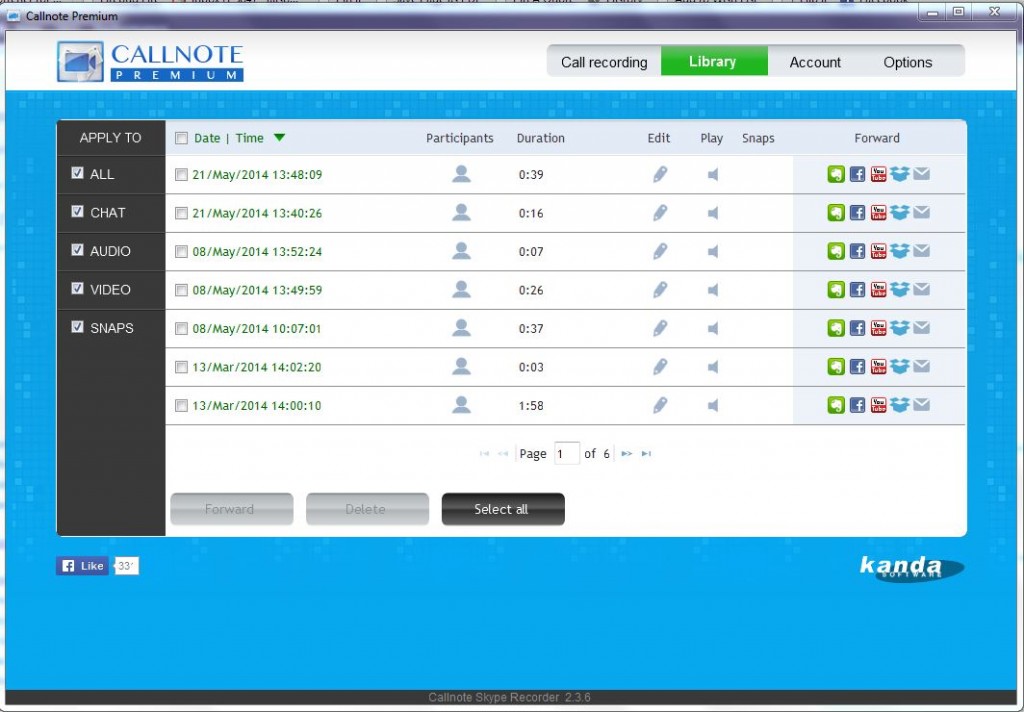
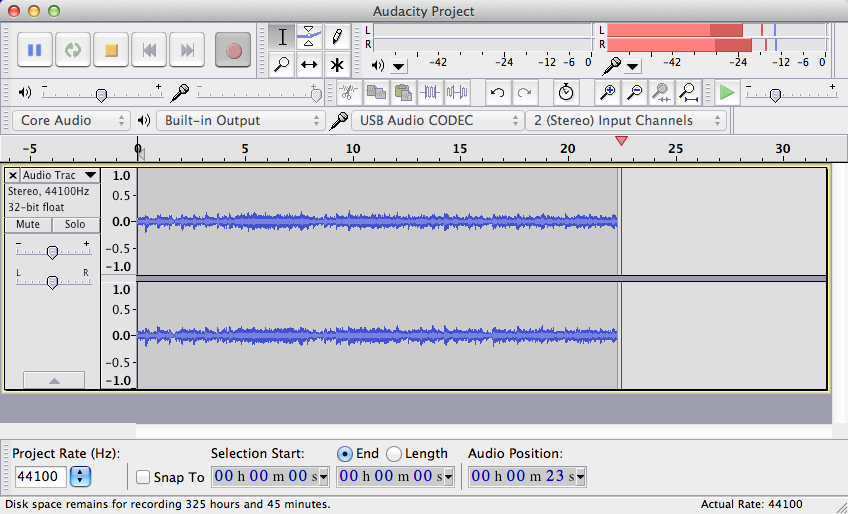
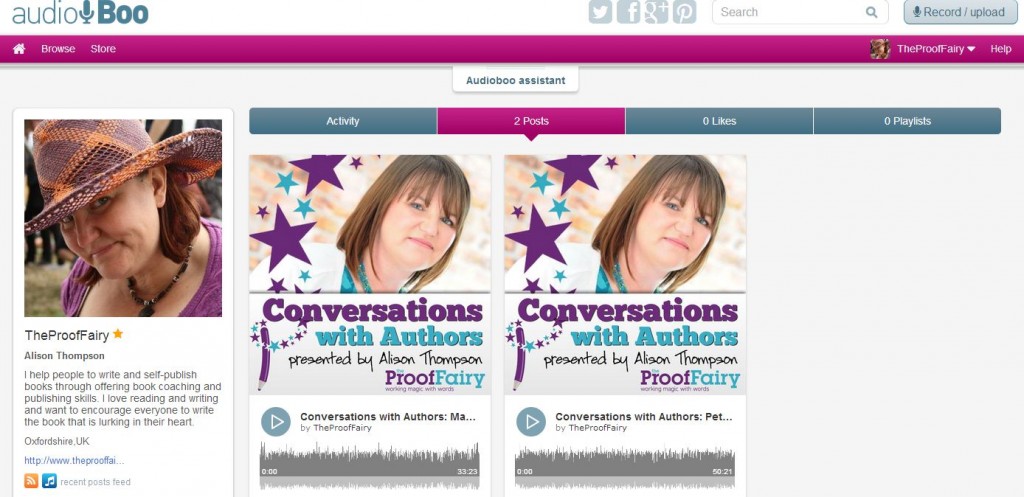
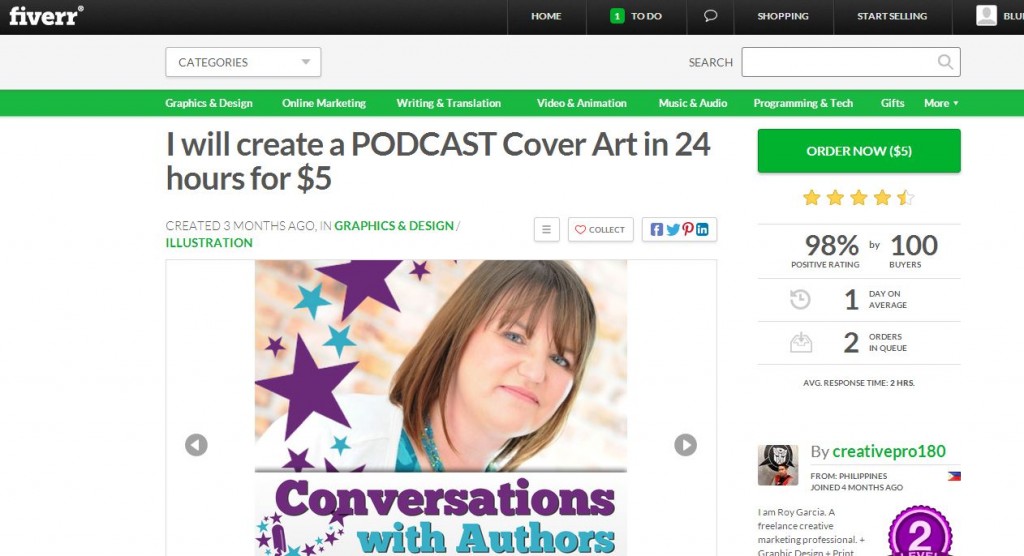
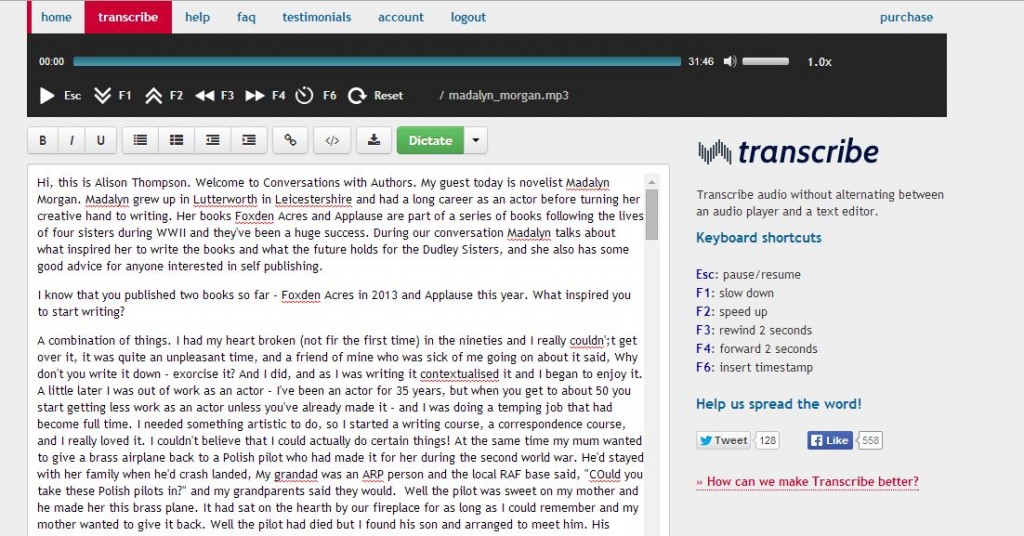
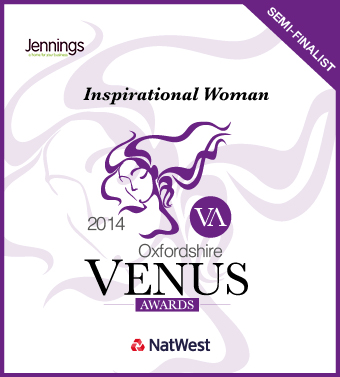
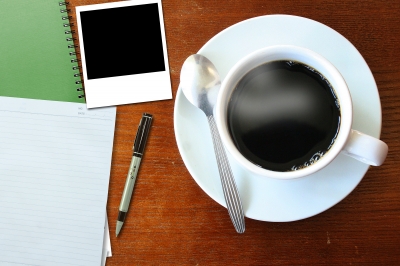


OMGoodness Alison – this is awesome!! Really sound advice and so beautifully laid out – I want to be a proof fairy when I grow up!! Thank you so much for this – so, so useful!
You’re welcome … I’m glad you found it useful!
Thanks Alison! Just what we need to start podcasting on our new brand!
You’re welcome, hope it proves useful!