If you’re a published author with a book available from Amazon – whether it’s in print or digital format – you could be missing a trick if you aren’t using Author Central. Author Central is a neat little feature that not everyone knows about – but it gives you a bigger profile on Amazon and you can use it to let your readers know a bit more about you and your motivations for writing.
Why bother? Well, not only does it give your fans a bit more information about you but some authors have been offered book signings or speaking gigs simply because they had an Author Central profile that suggested they were available for such events. And anyway, it only takes a few minutes to set up so what do you have to lose?! Anyone can access your profile by clicking your name on the Amazon sales pages … and if you don’t have an Author Central profile set up that link will just go to a list of books by people with your name … which aren’t all necessarily yours!
How To Use Amazon Author Central
Author Central is very easy to set up, and once you’ve done it you only need to update it now and then. If you are a UK author go to authorcentral.amazon.co.uk; other regions follow the same format, i.e. authorcentral.amazon.com, authorcentral.amazon.de and so on.
 To create your Author Central profile simply click the Join button and then log in with your usual Amazon details (the ones you use to make purchases).
To create your Author Central profile simply click the Join button and then log in with your usual Amazon details (the ones you use to make purchases).
Once in, you’ll be presented with a list of books by authors with your name. If you have a very common name you may have to trawl through a few pages, though you can search for your book by title too. When you spot your book simply click the “This is my book” link to claim it and add it to your profile.
Writing under a pen name? Not a problem. At the bottom of the page is a link for you to submit your author name. You can have pages set up for up to three pen names under one account. Switch profiles by clicking the arrow next to your name in the top right hand corner.
If you have self-published your book – through Kindle Direct Publishing or CreateSpace – then your account will be verified straight away – because you’ll (presumably) have used the same email address. If your book was published through a publishing house then Amazon may want to verify that you really are the author. Make sure your publisher knows the email address you use with Amazon so they can do this!
Any books you add will be visible under the BOOKS tab, along with the number of reviews you have and your current sales ranking.
There’s more to Author Central than just listing your book though. Under the PROFILE tab you can:
Add an author biography.
You can do this within the Amazon sales page, of course, but you probably wrote a nice professional third person biography. The Author Central profile is where you can show the real you! Add information about your work, life, hobbies, interests. If you’re not comfortable giving away a lot of personal info then write about what inspired you to write your book.
Add images.
You can upload up to eight images – of you, or of things related to your book (perhaps the original drawing that inspired your cover artwork?).
Add videos.
Ever made a book trailer or recorded an “interview with the author”? Add this here!
List events.
If you are giving a talk, running a workshop or doing a book signing, you can include details, including date and venue, here. You can even add online events by being a little creative with the venue address! Events automatically disappear once the date has passed, so you don’t have to worry about deleting them manually.
Add a Twitter feed:
Even if you only tweet now and then, it’s worth adding your Twitter name here. You never know who might end up following you!
What else can you do within Amazon Author Central?
There are a couple of other interesting features about Author Central that are worth investigating. The first is the CUSTOMER REVIEWS tab, where you will find all the reviews left for your book on the Amazon site. You’ve probably already seen these on the sales page (if you’re anything like me you won’t be able to stop checking every few days!) but this is a handy place to get them all at once, and it’s easier to copy them from here to use in social media.

There’s also the SALES INFO tab, and here you can see graphs of your book’s ranking (in both Kindle and paperback format) over 2 weeks, 1 month, 6 months or all available. If you’re an analyst you can probably do a lot with this information – but me, I just like seeing the peaks and troughs and wondering what may have caused them!
Anyway, that’s Author Central in a nutshell. Get registered, set up your profile and leave the link in the comments so everyone can take a look! Click here to see mine!

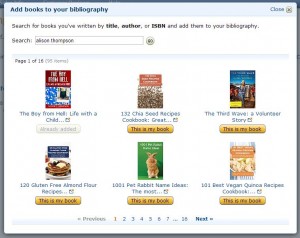

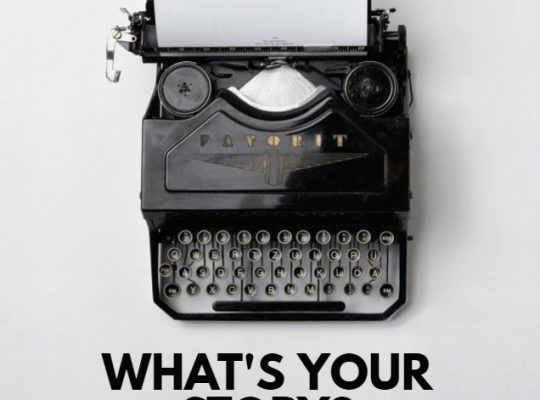

Thanks for this, I recently published my novel ‘The Sex Doll Solution’ on Kindle and would like to use this service.