
One of the best ways to get traffic to your website is to make sure you link it up with social media, so people can both follow you and share your content with their followers. I’ve tried out lots of different plugins over the years but am really pleased with these three.
ShareThis: Share, Email, Tweet, Like, +1 Made Simple
At first glance, this is exactly what it says: a simple way to let people share your content via email, Facebook, Twitter, Google+, on either pages, posts, or both. In fact, it’s the plugin I have decided to use on this blog, so those little buttons below are generated by the Share This plugin. However, although it’s really easy to set up initially, and there are plenty of options for styles of buttons etc, it’s also completely customisable.
For example, the basic plugin has a pop-up box when you hover over some of the share icons, and I found that rather annoying – so I’ve customised it to stop that effect happening. The plugin developers provide lots of support on their customisation page – you just copy the effect you want and add it to the “Modify other widget options” box in the plugin’s admin page.
This plugin lets you share a post to several different social media networks with … yep, you’ve guessed it – just one click. You can set it to show how many times each post has been shared, and you can also choose whether to have it at the top or bottom of each post or page. The widget originally shows icons for Google+, Twitter, Facebook and LinkedIn, but a click of the arrows reveals more sharing options. As an added bonus, you can also set this plugin up to publish your posts to over 30 networks, which is very cool. You can see the plugin in action on the Bishopsgate Copy website – it’s very neat.
Now here’s a plugin that will save you loads of time. Lots of people like to have links in their sidebar to their various social media networks. In the past I would have to find a set of icons that included all the networks they needed, upload the icons, copy the image location into a text widget and then manually add in the URL for each network. It was very time-consuming and sometimes there’d be problems with getting all the icons the same size and style. This widget does the entire job for you.
Once installed, you drag it into your sidebar and you’ll be able to add your personal URL for a huge number of networks, which are grouped into categories such as Audio and Music, Business, Images and Video and, of course, Social Networking. You can choose from four pre-installed icon sets – Web 2.0, Heart, Cutout and Sketch – or upload your own icons. You can also choose the size and alignment. Click save and you’re done! You can see what the Web 2.0 icons look like on this very website.
(Quick tip – if you want to add a working Skype icon, enter your URL as skype:username)
So there you go, three really useful plugins for social media. Which are your favourite social media plugins?


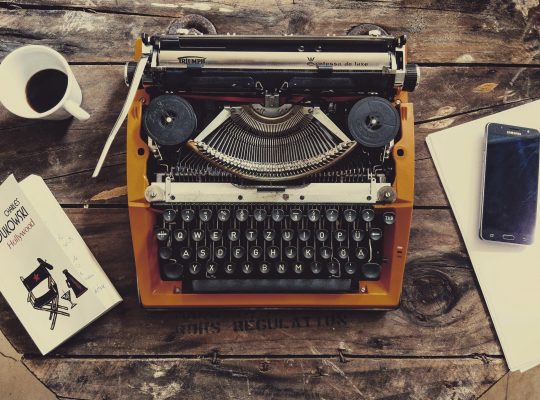


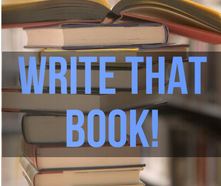
Twas White Winter time in Massachusetts. Not much else to do other than, read, socialize, go to the gym, and of course shop. I decided to spend leftover cash from a freelance gig on a gift for myself. I’m at a local sunglasses boutique, my eyes are set on these gorgeous Kate Spade turtle sunglasses perfect for sunny winters and spring. These glasses could boil an egg in seconds they were so hot! I make an offer to the merchant to pay $60.00 less than the tag price. ( tip if the price is written by hand, haggle like it’s a hot day in Tijuana) The Merchant does not give in, she counters with $40.00 off. I concede, wanting these precious glasses and feeling my wallet ablaze a giant hole in my Michael Kors purse. Perhaps I could have gotten $50 off but I had to get out of there before I drooled over anymore of the luxury sunglasses, the puddle of saliva I left probably bothered the salesgirl.