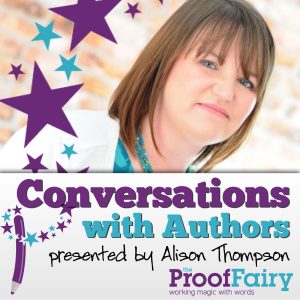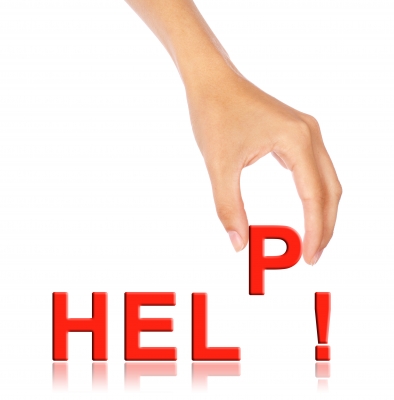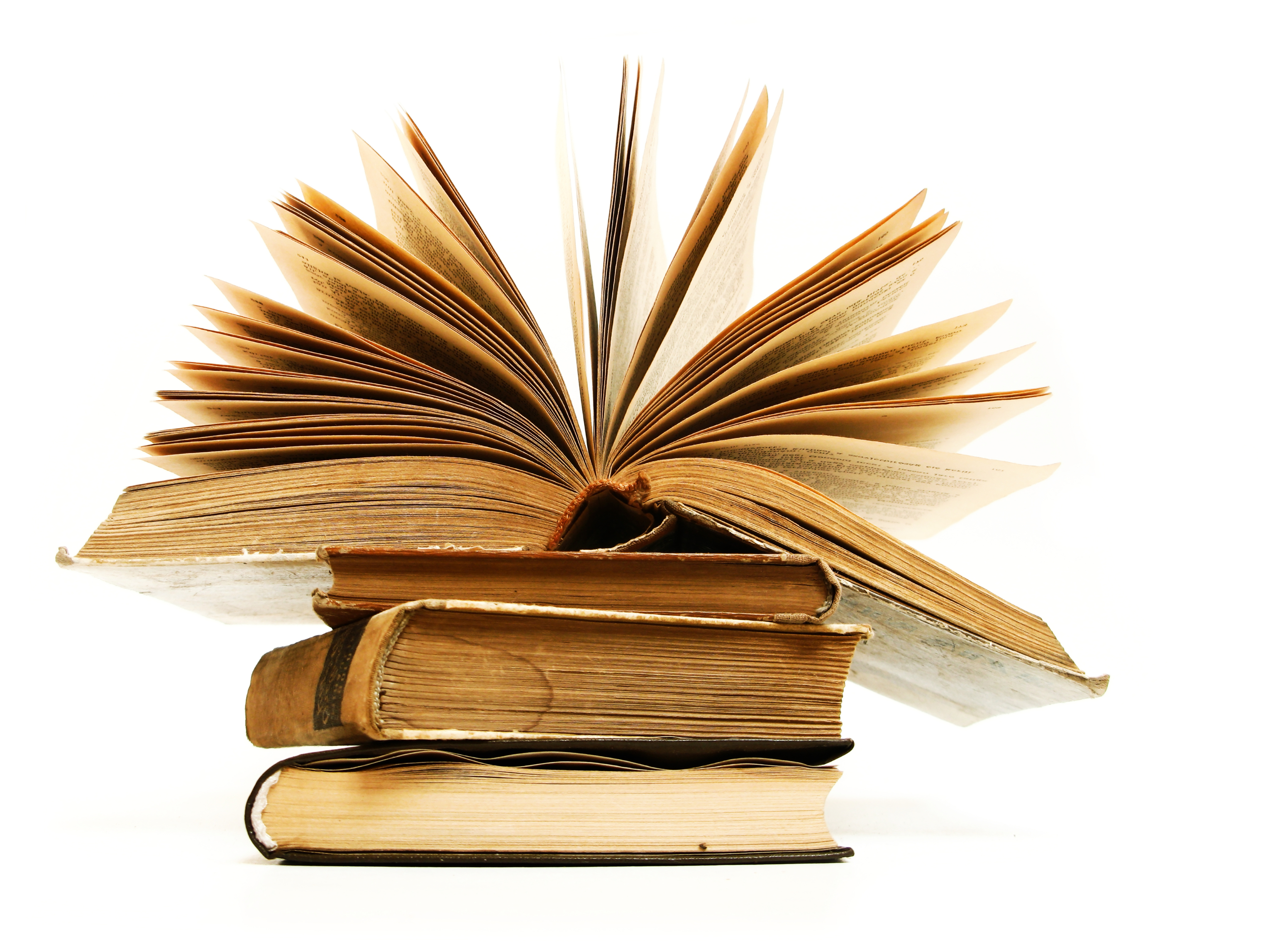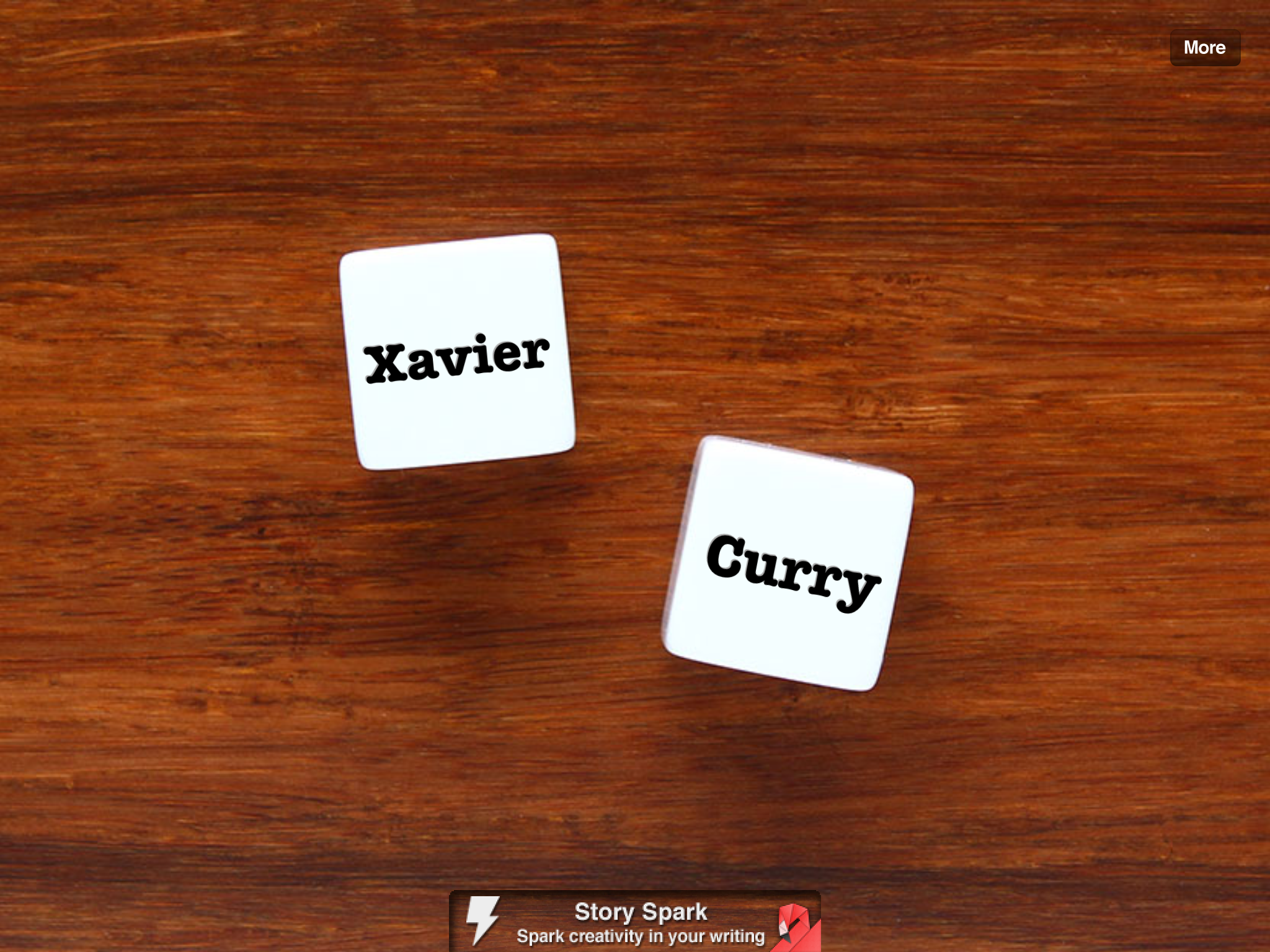Here’s a short but very helpful guest blog post from John Batch, The Flying Doctor. I’ve been using a computer for many a year now and hadn’t come across all of these time-saving keyboard shortcuts before. They have speeded up my internet browsing and I hope they will be as useful for you!
It’s amazing just how many ways there are to save time using your computer through hidden key combinations. Let’s look at a few:
Time-saving keyboard shortcuts for web browsing:
Navigation – Alt+left arrow takes you back a page, Alt+Right arrow forward a page

Addresses – entering an address and then pressing Ctrl-Enter adds http:// and .com. So ‘google’ followed by Ctrl+enter becomes http://www.google.com
Address bar – To jump to the address bar press F6
Full screen – F11 toggles full screen on and off
Time-saving keyboard shortcuts for text editing:
Cursor movement – Ctrl-Arrow moves word left/right or line up/down
Selecting text – Hold the shift key down while moving the cursor
Cut, copy and paste text – Shift-Del to cut, Ctrl-Ins to copy, Shift-Ins to paste
About the Author
John Batch is the owner of the Flying Doctor, the GP for your PC. We aim to sort out business problems caused by computers for solo business professionals and micro-businesses. As a franchise system, we are always looking for the right people with a passion for computers to join us.
John has been fiddling with computers for over 30 years, lives in Oxford and has a house full of old computers and parts from ones under repair!