I’ve always found I write better when I’m away from the computer, whether that’s sitting on the sofa, relaxing in the garden or while taking a retreat away from home. In the past I used to lug my laptop everywhere I went but now I get by with just my iPad Air and (sometimes) a bluetooth keyboard – plus a few carefully chosen iPad apps for writers. Here are a few of my favourites.
Daedalus
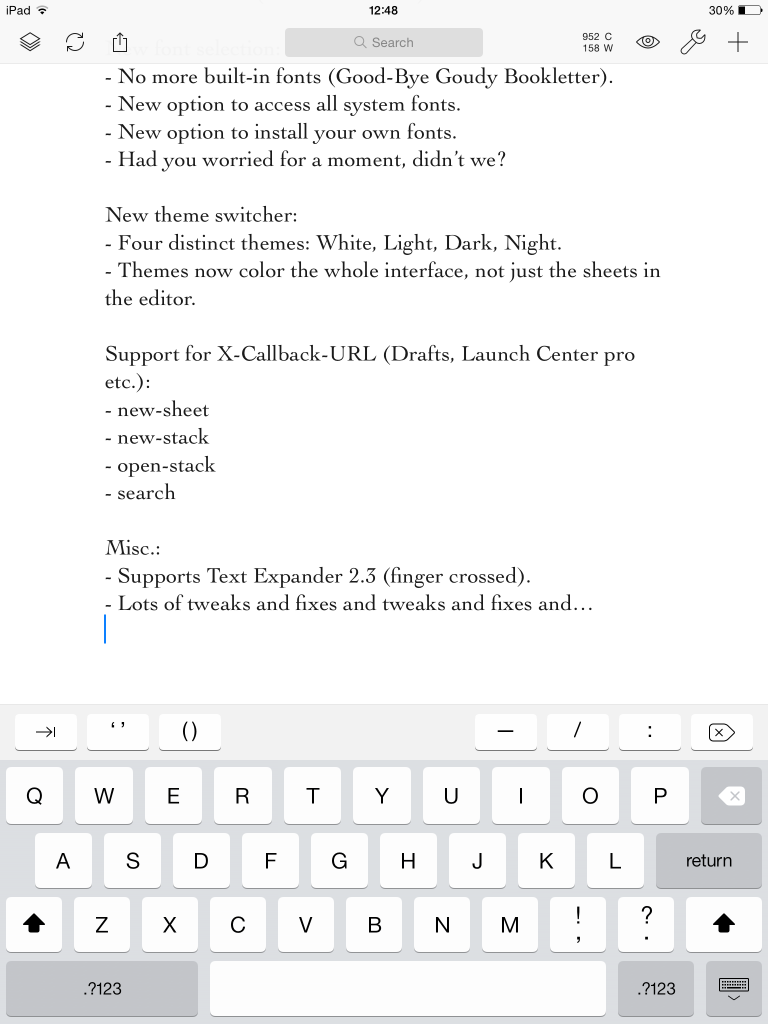
Daedalus is one of the first iPad apps for writers that I invested in, and in fact it’s the one that I wrote most of my book on! If you’re looking for distraction-free typing then this is the app for you. Basically you set up “stacks” of paper and then just type your way through them. This means you can have a separate stack for each project, with an unlimited amount of pages in each stack. You can also have an unlimited number of stacks! The app is minimalist, presenting you with a blank screen so you can focus on your writing, though there are a few goodies tucked away, such as a word count, a search option and some font style and colour options. There’s also a very handy search feature that lets you use Google and Wikipedia from within the app … great for quick research. Daedalus syncs with Dropbox and Box.com and you can also email documents or export them in a number of formats. If you’re looking for something simple and stylish that lets you get on with writing, Daedalus is well worth a look.
Werdsmith
Werdsmith is my current writing app of choice – I’m having a try at creative writing, and Werdsmith is great for storing lots of shorter pieces of writing, and it also gives you an online portfolio of anything you choose to publish (you can see mine here) and a link you can use to share individual pieces of work (whether published or not.) In Werdsmith you create “ideas” and “projects”. Ideas is the place where you can make notes, sketch out characters etc. To turn an idea into a project you need to give it a word goal – done through a slightly annoying slider tool. However, other than the word count there’s actually no difference between ideas and projects, and you can publish, share and export (via email – no other way available) them both the same way. One of the nicest features of Werdsmith is the history tool – you can spool back and forth through a piece in real time, which is very useful if you accidentally delete some text, because you can just go back to the moment beforehand and restore the missing words!
Storyist
Many writers use Scrivener, which is a Mac or PC application for planning and writing books. The long-awaited Scrivener iPad app is still in development, but in the meantime Storyist is the next best thing. I have started writing my second book (tentatively titled Write That Book!) using the Storyist app, because it offers a good combination of planning and writing tools. When you start a new project you can choose a novel, screenplay or blank project. Each comes with various template sheets, like character profiles. Within each project you can also set up a series of index cards, which are really useful for shaping your project. You can then write with the cards visible onscreen. Storyist has lots of additional features such as formatting, inserting images, adding comments and so on. It’s a little bit complicated to use but with some time and patience Storyist can be a really useful tool for planning and writing. The only big downside is the way projects are exported. You can export the whole thing as a .story file and then purchase the Storyist web app for Macs, but this option isn’t available for Windows users. The alternative is to export each sheet within a project as a text or RTF file.
Blogsy
Blogsy, which is designed for blog writers, is one of my favourite writing apps and I’ve been using it to update my personal blog for a long time. Blogsy lets you update all your blogs from one place, and it works with ten different blogging platforms including WordPress (both hosted and self-hosted), Blogger, TypePad, Movable Type and Tumblr. It also gives you a really easy way to add photos and videos to your blog posts, whether they are on your ipad or in your Facebook, Flickr, YouTube or Picasa accounts. There are lots of formatting features and you can save posts to work on later on, or retrieve existing posts from your blog to edit.
Roller Journal
Finally, Roller Journal is the app I’m having most fun with at the moment. It’s .. you guessed it, a personal journal, but as well as being a good place to do freeform journalling you can also request a question to get you started – for example, What are you looking forward to? or What can you hear right now? You get some interesting stats through the app, like the most regular times you write or average words per post – and you can tag posts to make them easy to find in future. You can password-protect the app to hide your thoughts from prying eyes, but you can also share individual entries on Facebook and Twitter, or email them to yourself. It’s a very simple app, but it works really well and I’m enjoying journalling with it. The app comes with a few questions, and themed packs are available for 69p each. Better still, you can even devise your own question packs – and the timeline feature means you can see all your entries for the same question, which makes for interesting reading!
And a couple of bonus free iPad apps for writers …
Ever started writing a story but struggled to come up with a character’s name? Name Dice is a free app where tapping the screen “rolls” two dice to show you an endless supply of random names (first name and surname). Some interesting combinations, and some are bound to spark your imagination. And in a similar vein, FIG (Fiction Idea Generator) gives you random plots, characters, words, sentences, items and more to get you started!
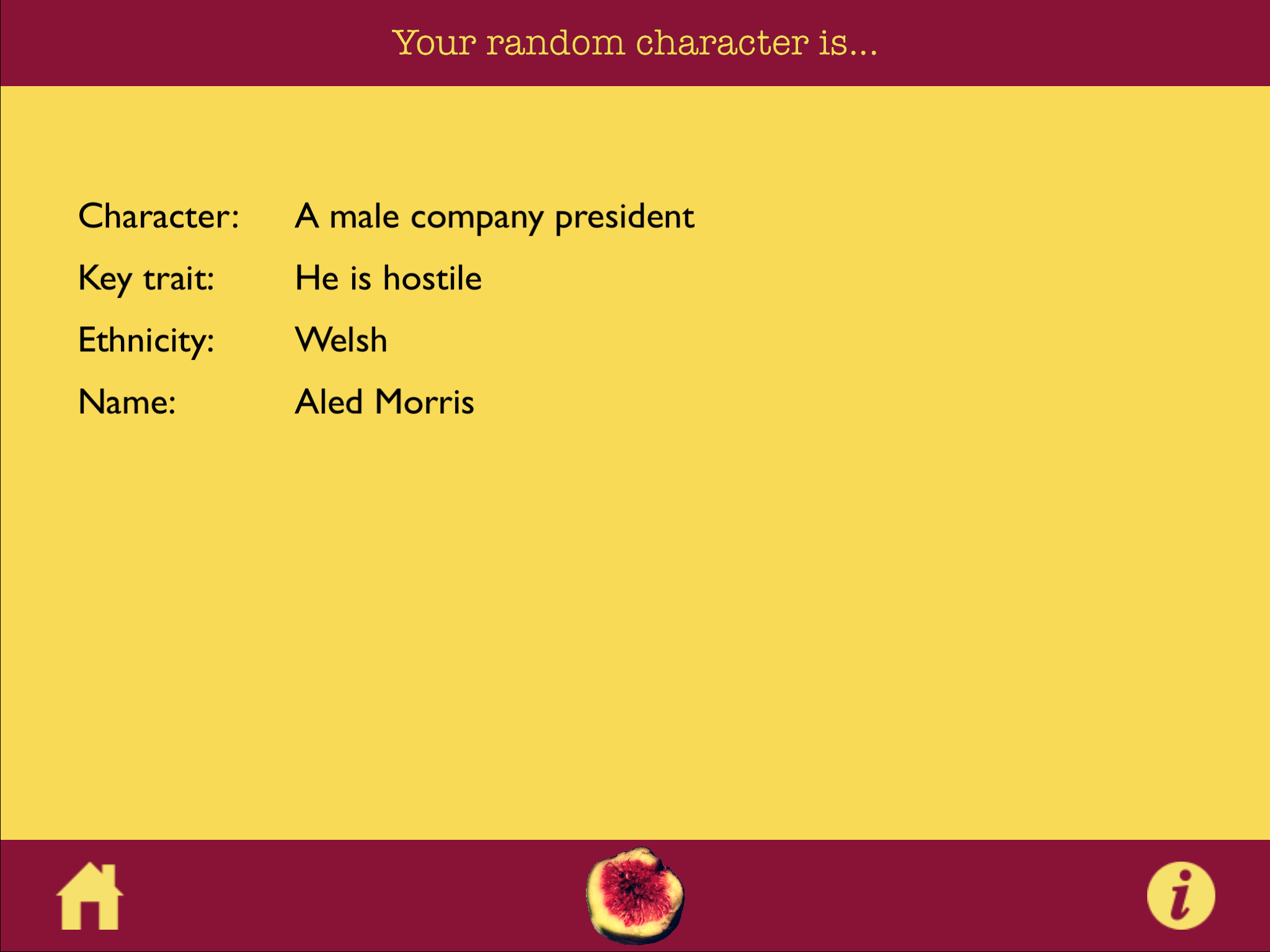
I hope you have fun with these iPad apps for writers. Which are your favourite apps? Please do leave a comment!


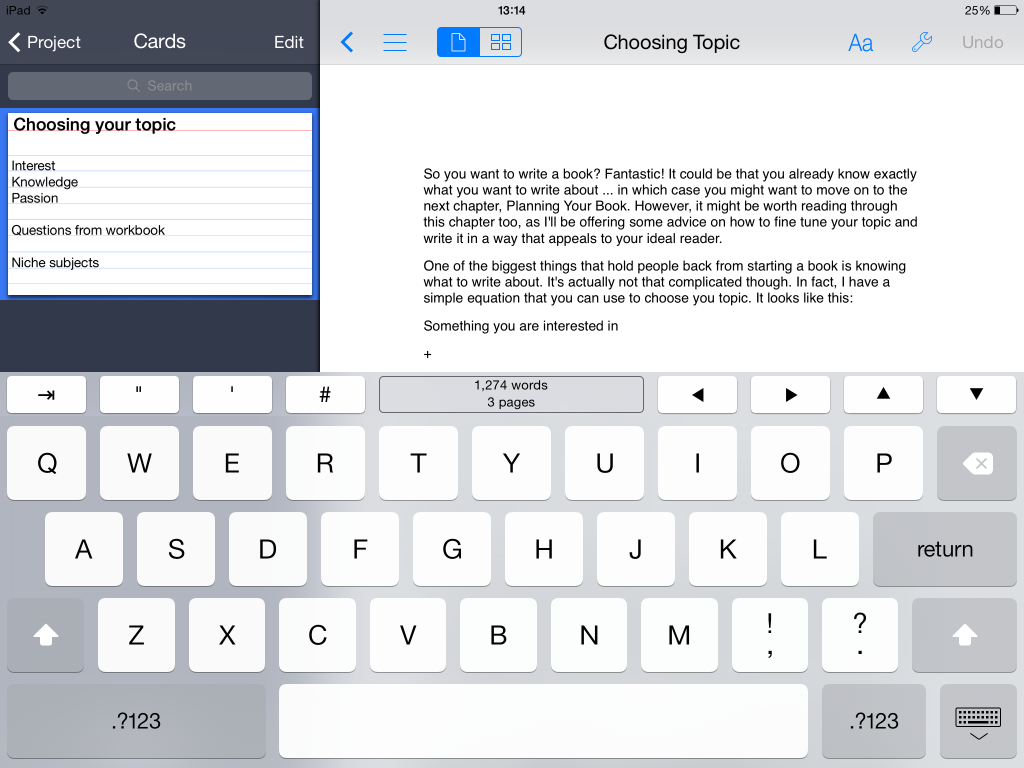
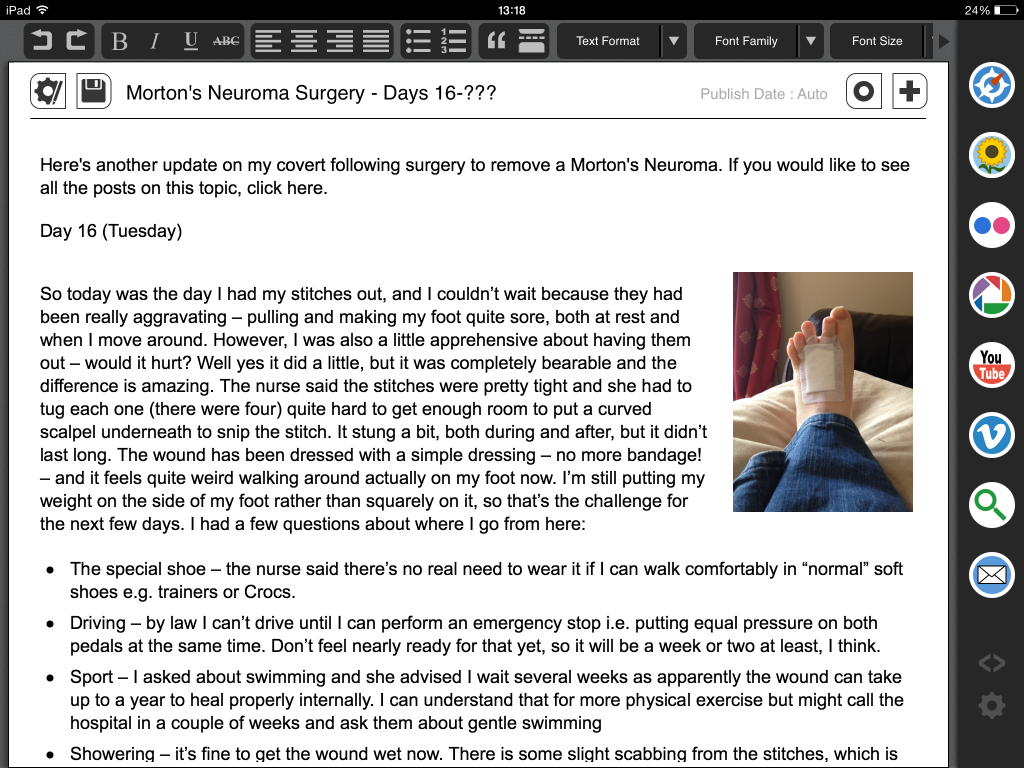
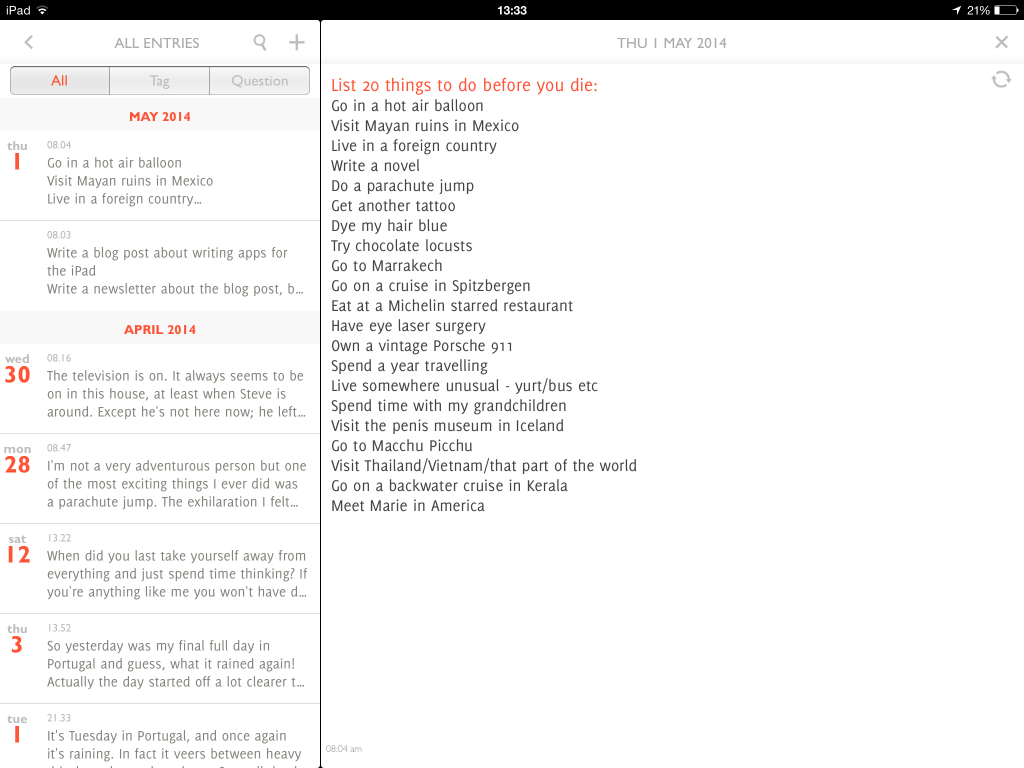
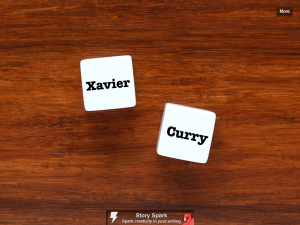

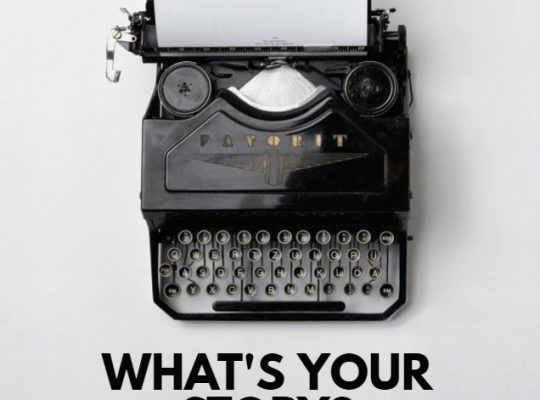

Werdsmith has another method of sharing your work. You can either email the work OR click private link, and a perminant link will be copied to your clipboard allowing posts to messenger, facebook, Twitter and such.
Thanks … obviously this was only an overview of Werdsmith rather than a full review, but it’s worth letting people know that!
I’m so glad I came to this article and saw the info about the FIG app! I’ve found about 3 similar apps that help with that too! I’ve been looking for something like that for a long time because I’ve been running out of ideas for a while. There are definitely some other good apps listed here as well. Nice post!
You’re welcome, do let me know about your favourite apps!
Here’s a fantastic screenplay template for Apple Pages: http://story-architect.com/?p=3397
It should also work on current iOS devices.
Thank you so much for the information. I was looking for some way of working with a manuscript created in Word and discovered DocsToGo through you. This means no more carting my laptop about when I want to work away from my desk. I mentioned your site and advice on my blog at http://hopaboard.wordpress.com to try and encourage other writers.
Thanks! Hope you find it useful … and thank you for the mention too!
Lost 7,000 words this morning on werdsmith. Don’t use this app!
Sorry to hear that. I’ve used it loads and never had problems. Wonder what happened?
Just a quick note to say thanks for this write up. I’m working on writing a short story which, hopefully, will morph into the background for a novel. So I was searching for an app that allowed me to keep everything straight and aid me in getting it down in a comprehensible manner. This review really helped!
You’re welcome!
Nice review. One you didn’t mention is iA Writer. Which I’ve used in the past. Currently I’m giving Werdsmith a go. Though, I’m not thrilled with not being able to use italics (Which is one reason I quit using iA Writer.) Being a fiction writer who likes to add character reflection in italics, it’s kind of important for me. If I don’t find an appropriate writing tool, I might just use my Evernote application, which is what I use for my book notes/background/characters anyway.
Thanks again.
Thanks for taking the time to stop by and leave a comment. I’ve never noticed you can’t use italics in Werdsmith! I guess that’s a bit of a dealbreaker if it’s something you need. Let me know if you come across anything better!
I have lost all my writing on your app. It was suddenly gone on both my phone and iPad. What do I do? Please assist me with this catastrophe.
Sorry to hear that. Werdsmith is not my app, just one I use. I’d suggest you go to http://www.werdsmith.com, log in with whatever email address you registered the app with and look at their help page. Hope you get your writing back.